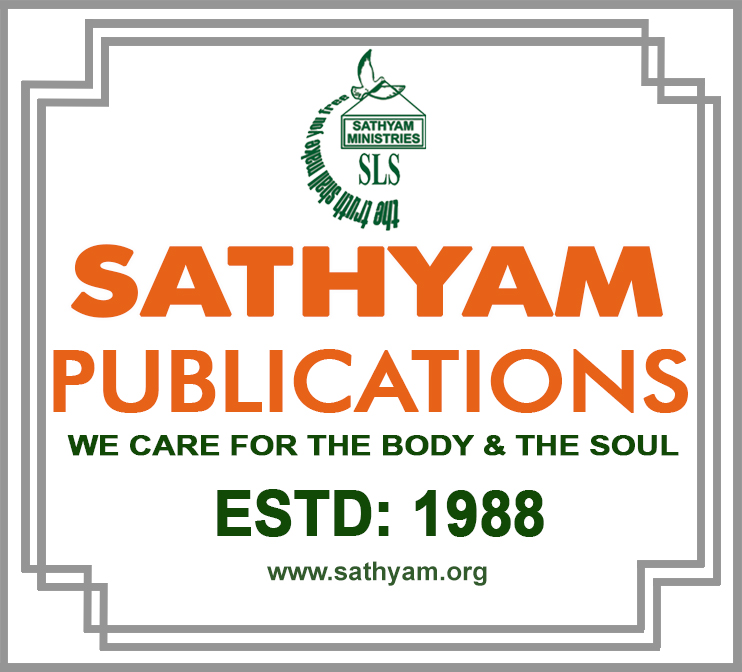How to Order ?
Welcome to our website for book purchases. The central panel will display titles from the selected category. At the end of each entry, you’ll find a ‘Details’ hyperlink; click on it to view a comprehensive description of the book, including the complete table of contents and the book cover image.
To add a book to your selection bag, simply click the ‘Add to Cart’ button. Please note that you can remove any item before proceeding to the payment option. You can continue adding titles to your shopping cart by navigating back and returning to the previous category page where you initially selected the first title. You have the flexibility to choose any category at any time, as our shopping cart accommodates books from multiple categories on our site.
For a quicker checkout experience, registration is optional. Simply enter your billing/shipping details in the left form and proceed by clicking the ‘Confirm your order’ button.
Upon clicking the ‘Proceed to Checkout’ icon, you will be directed to our Payment page. The Checkout icon will securely take you to our server, which utilizes the Razor pay Payment Gateway for transactions involving UPI, VISA, Mastercard, American Express, and various Net banking links to major banks in India. Debit and Credit cards are also accepted